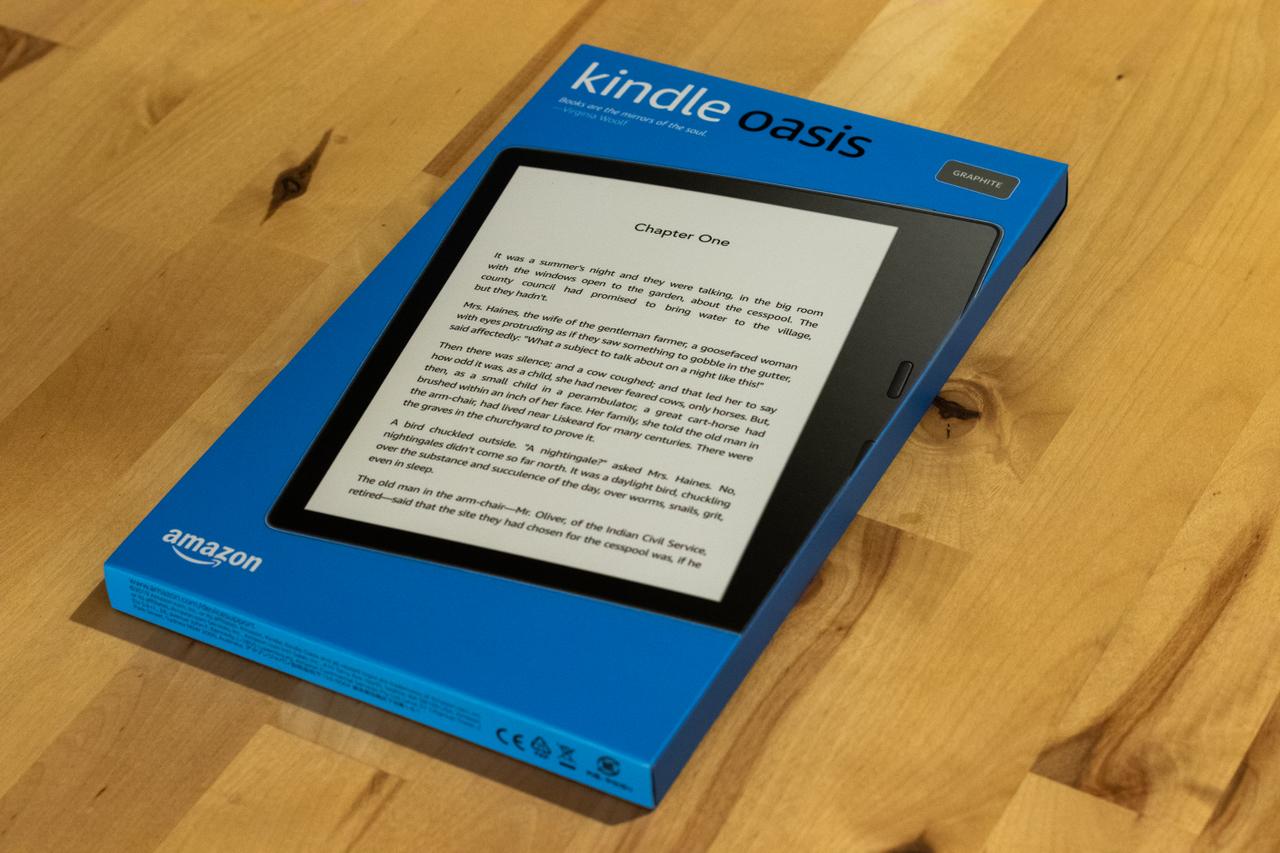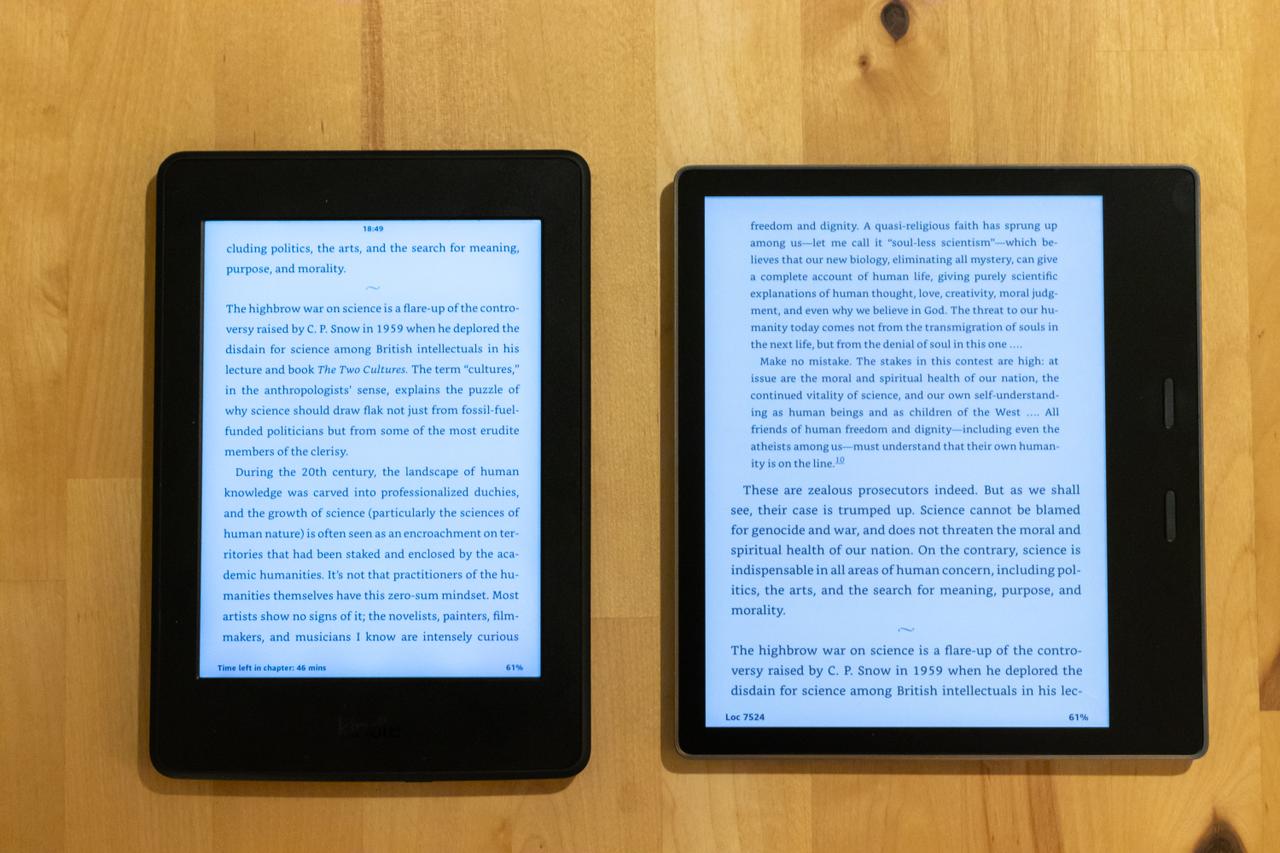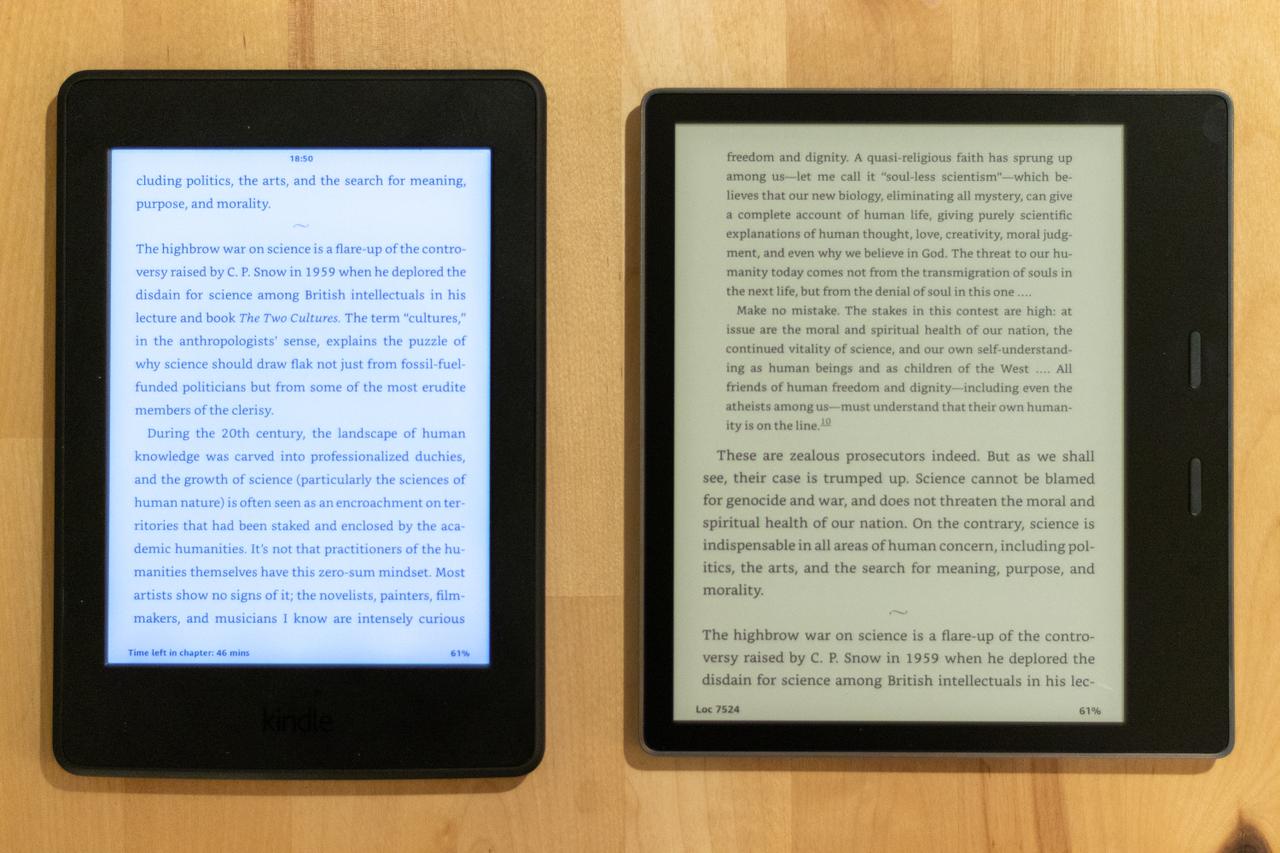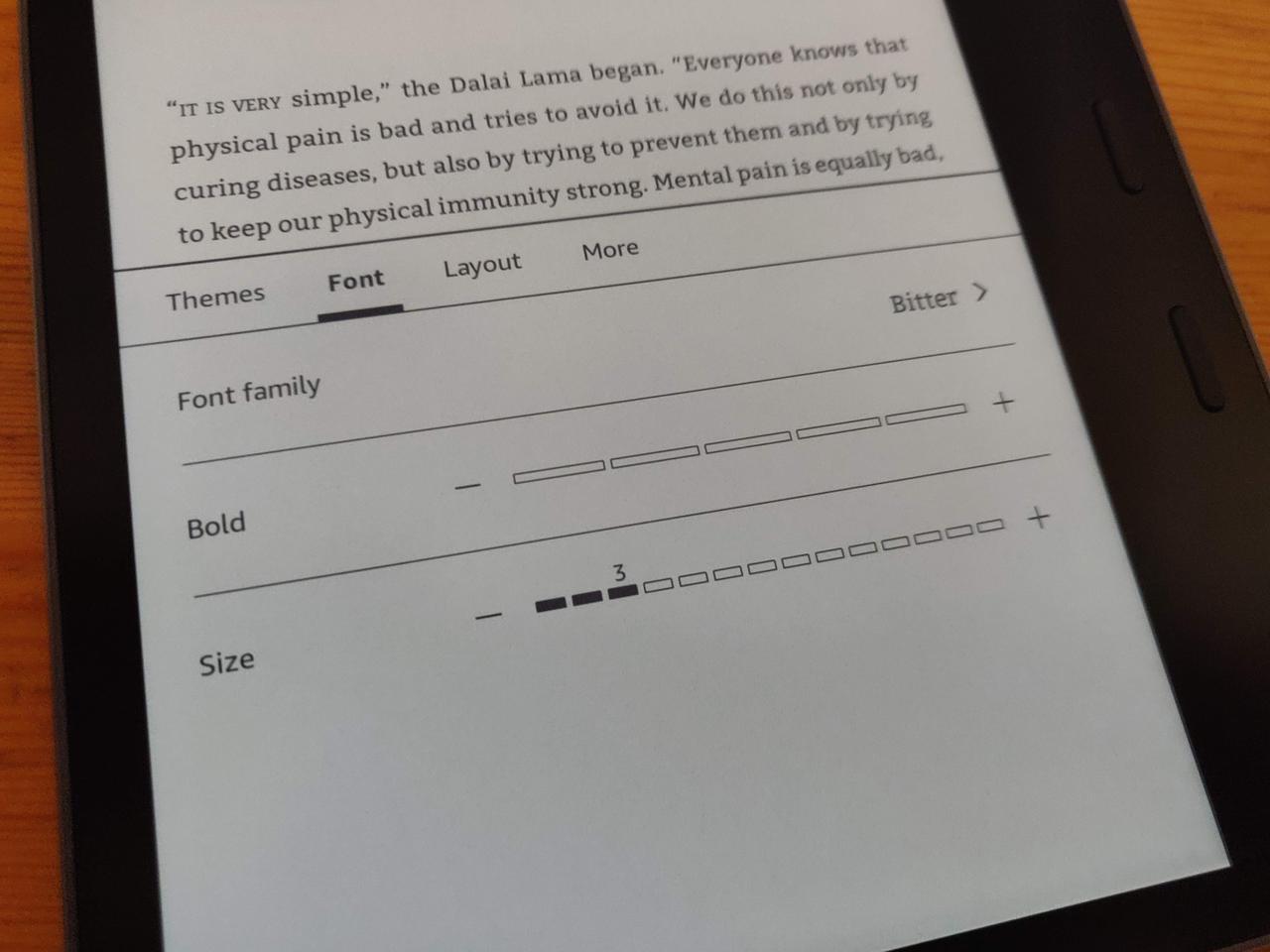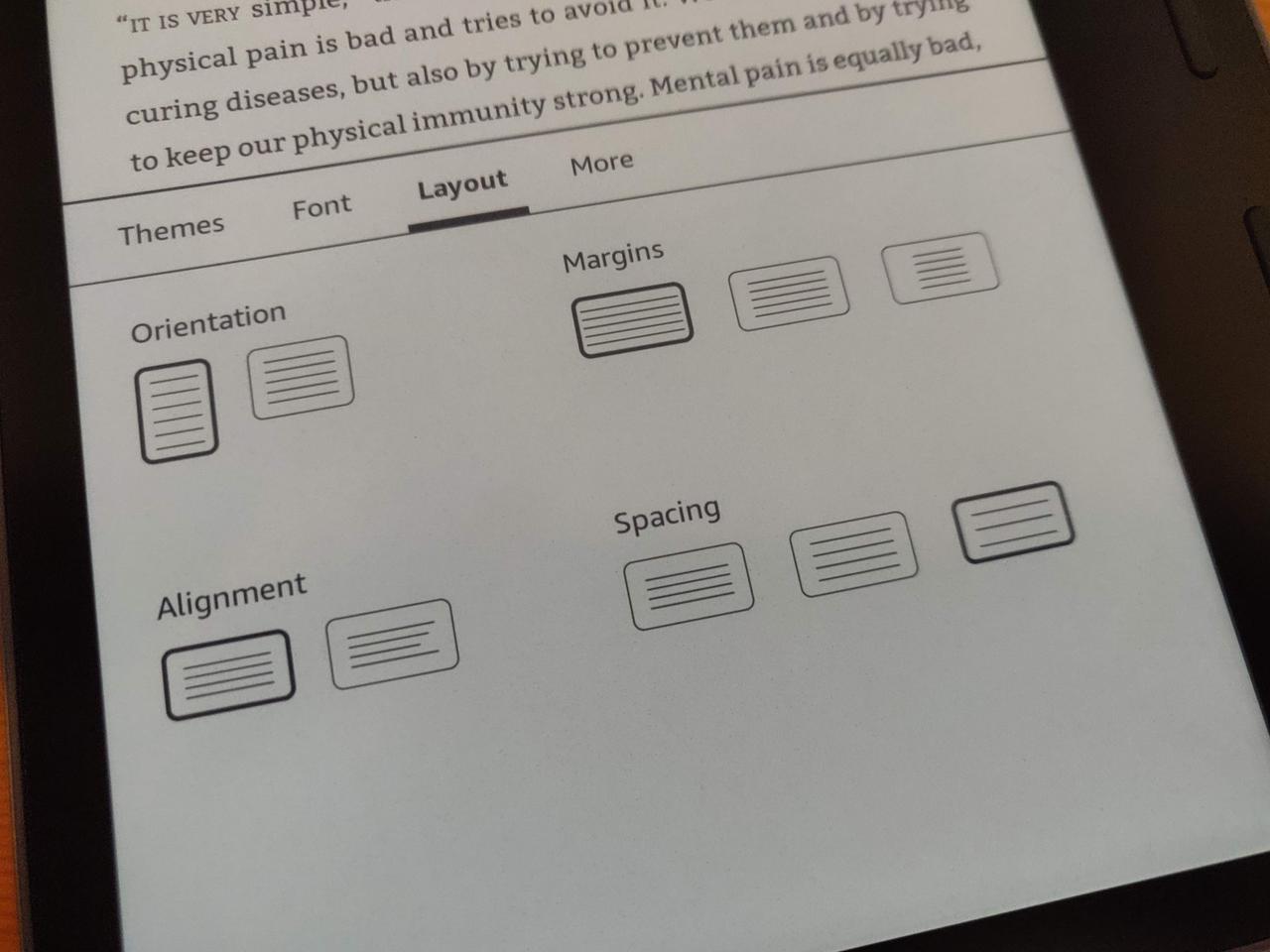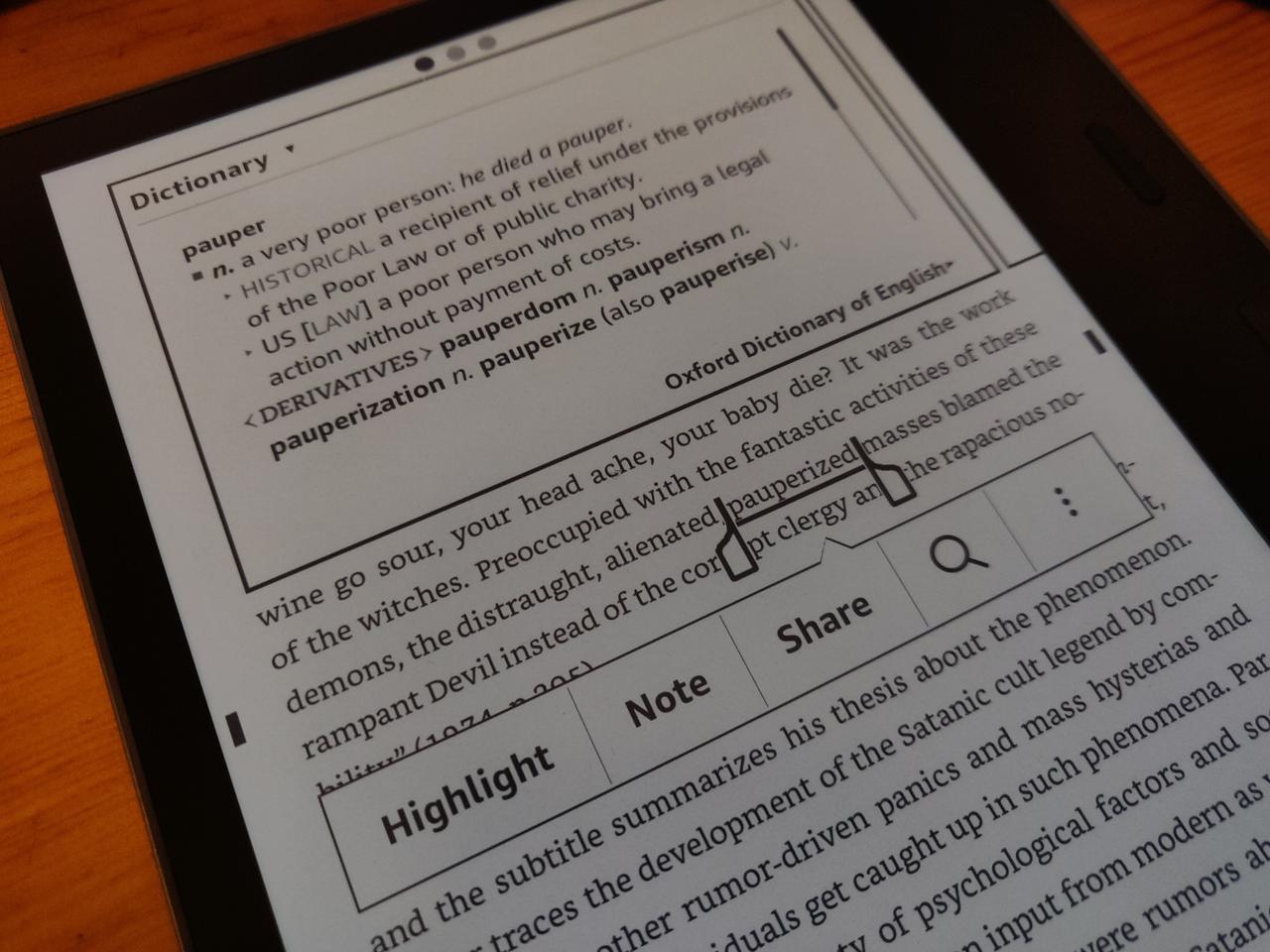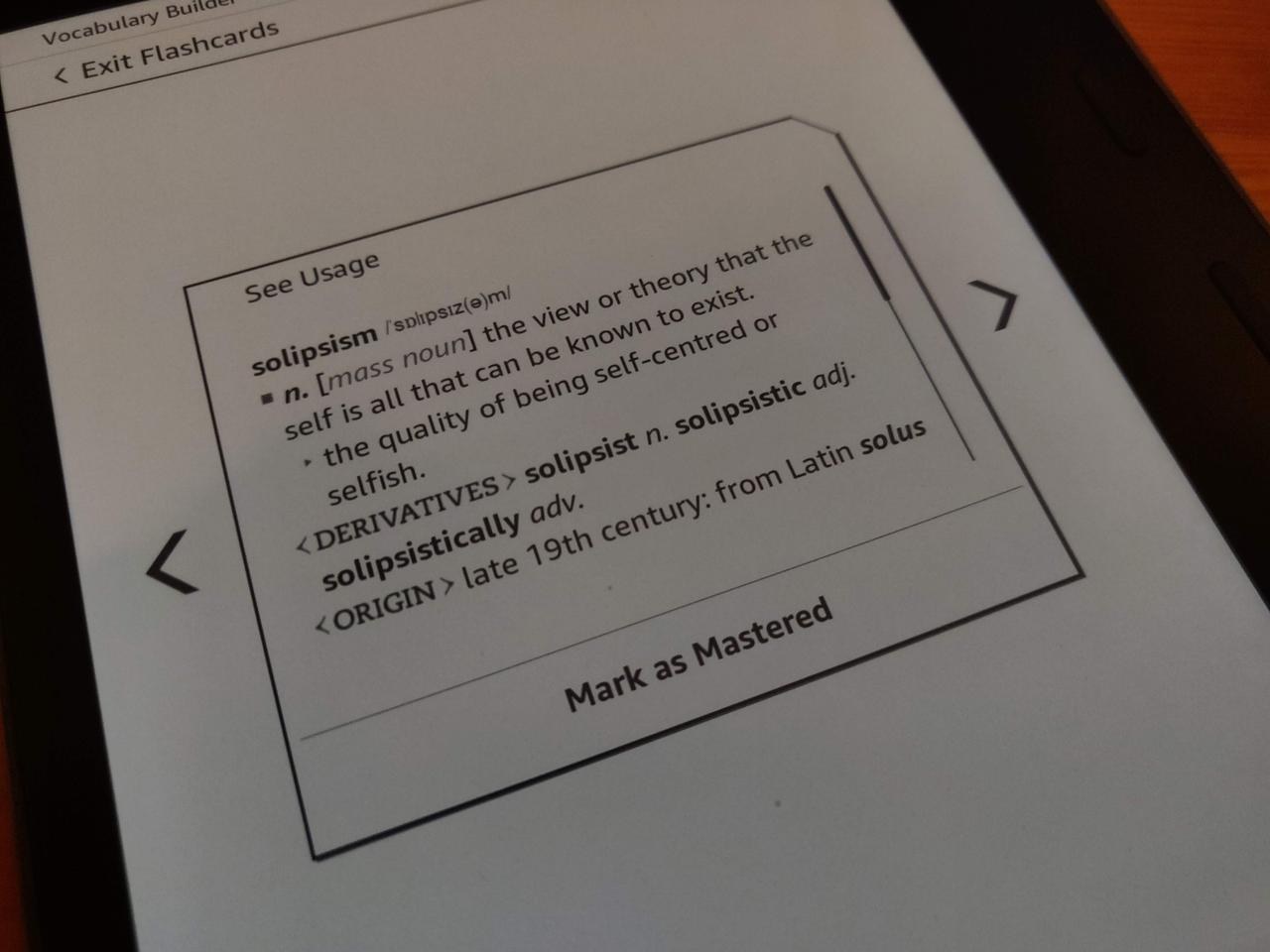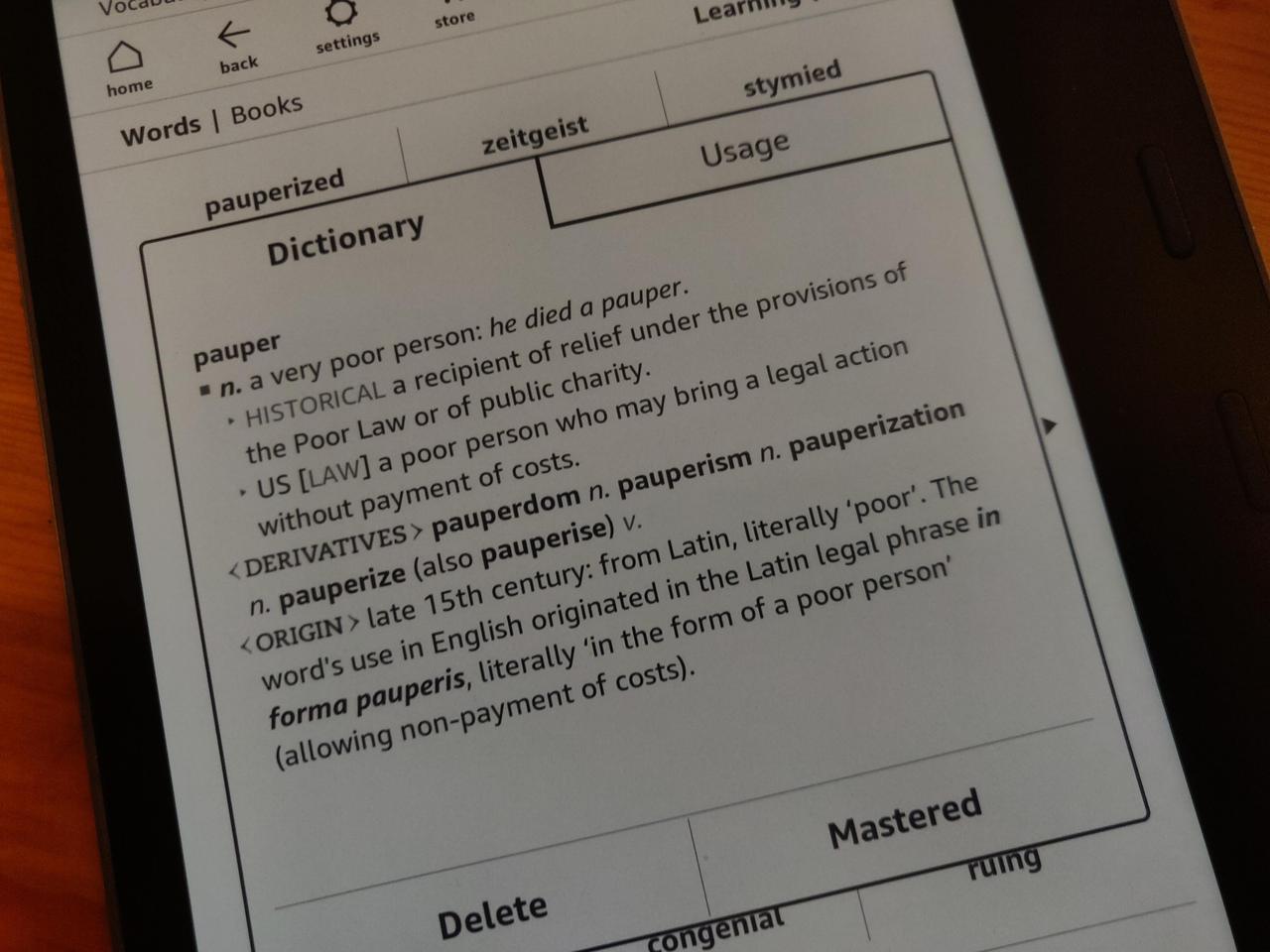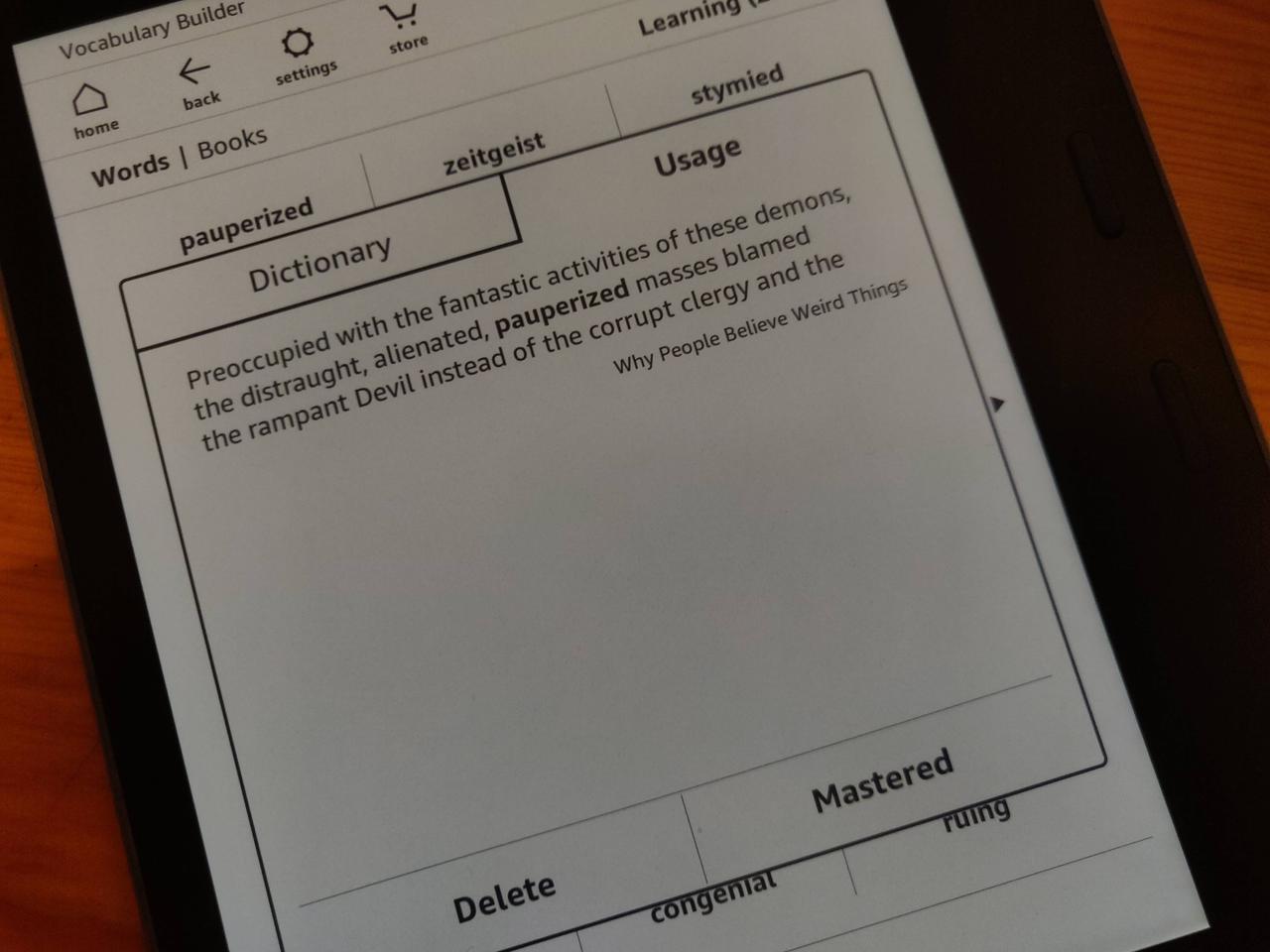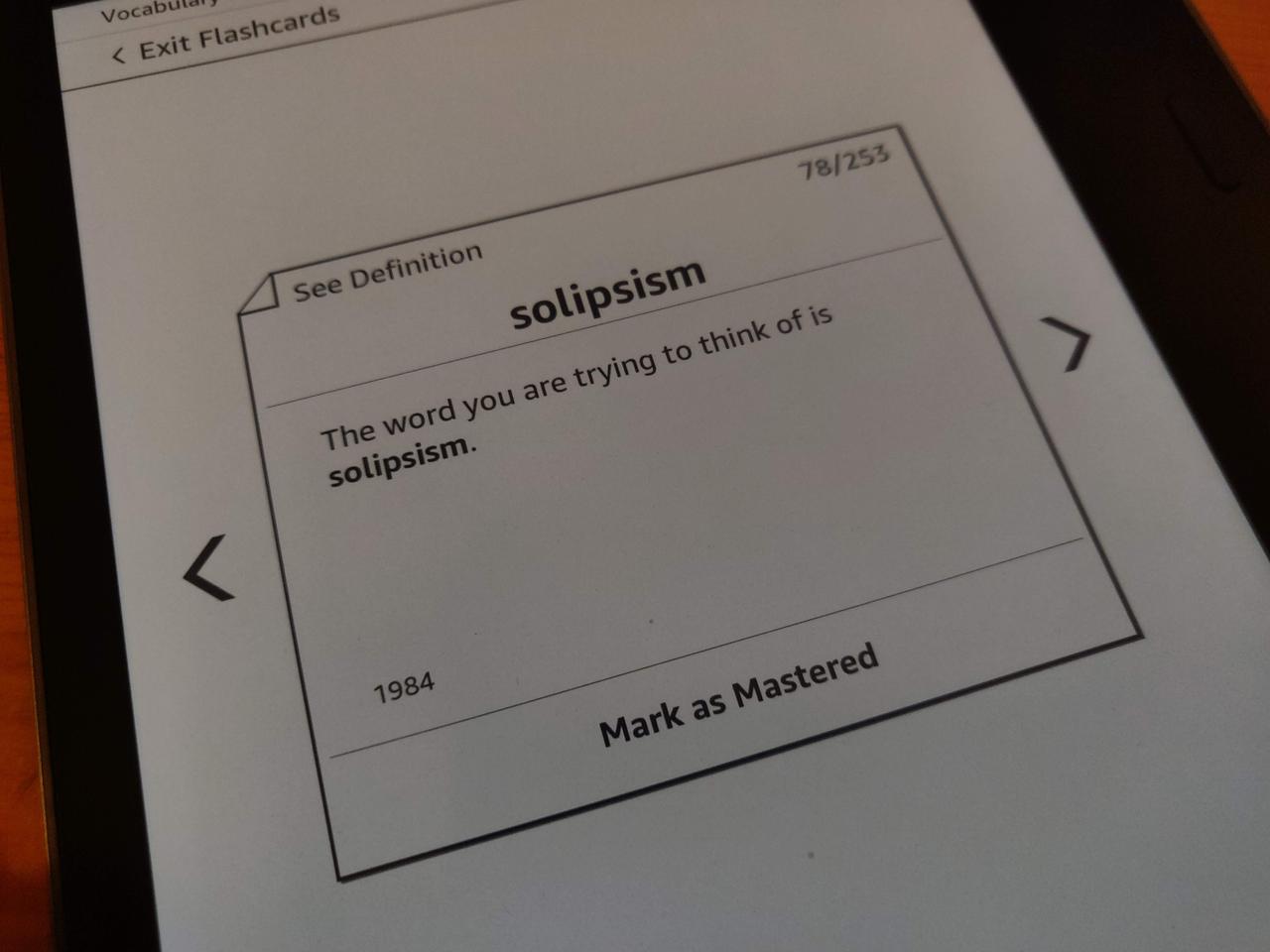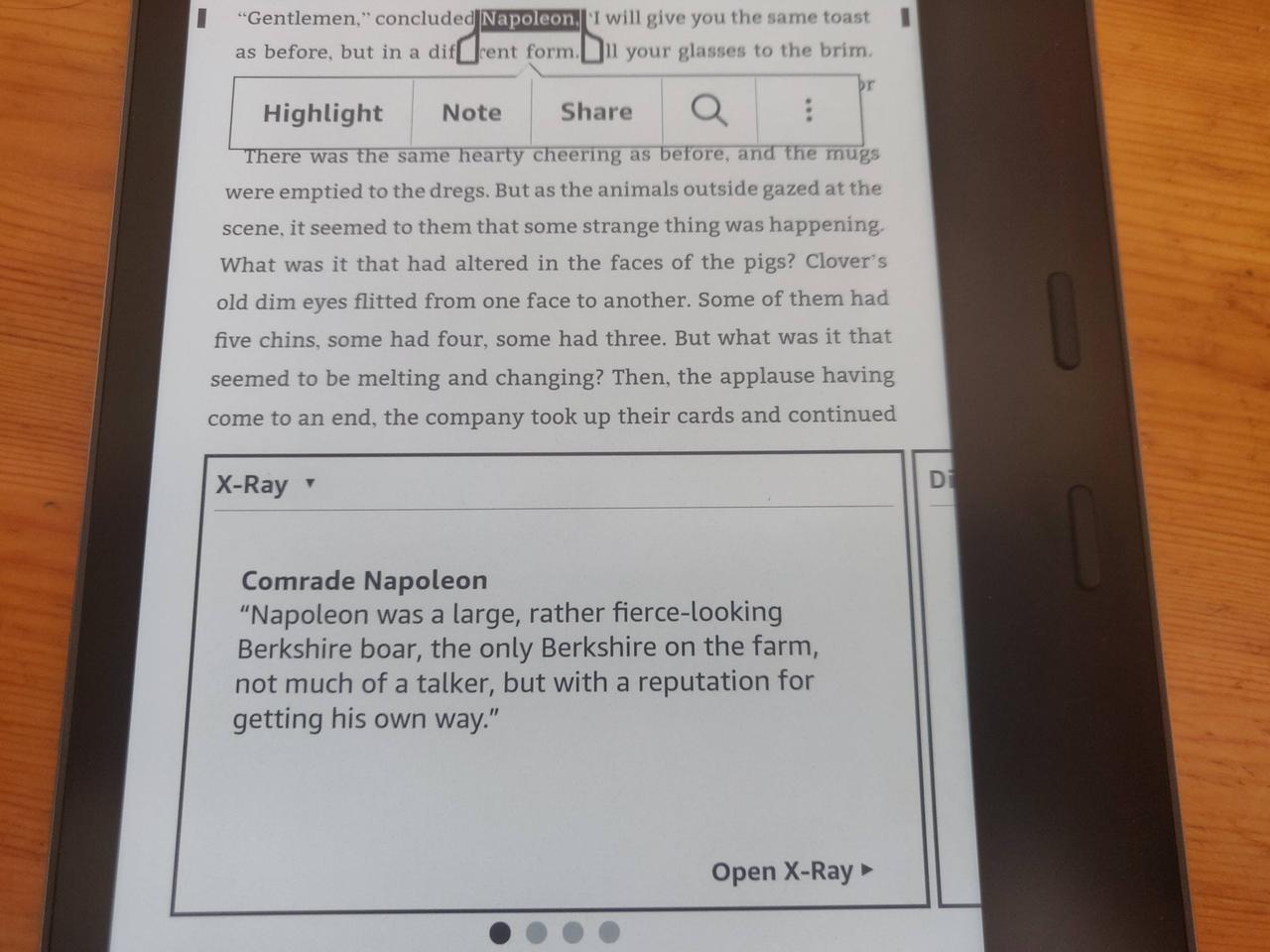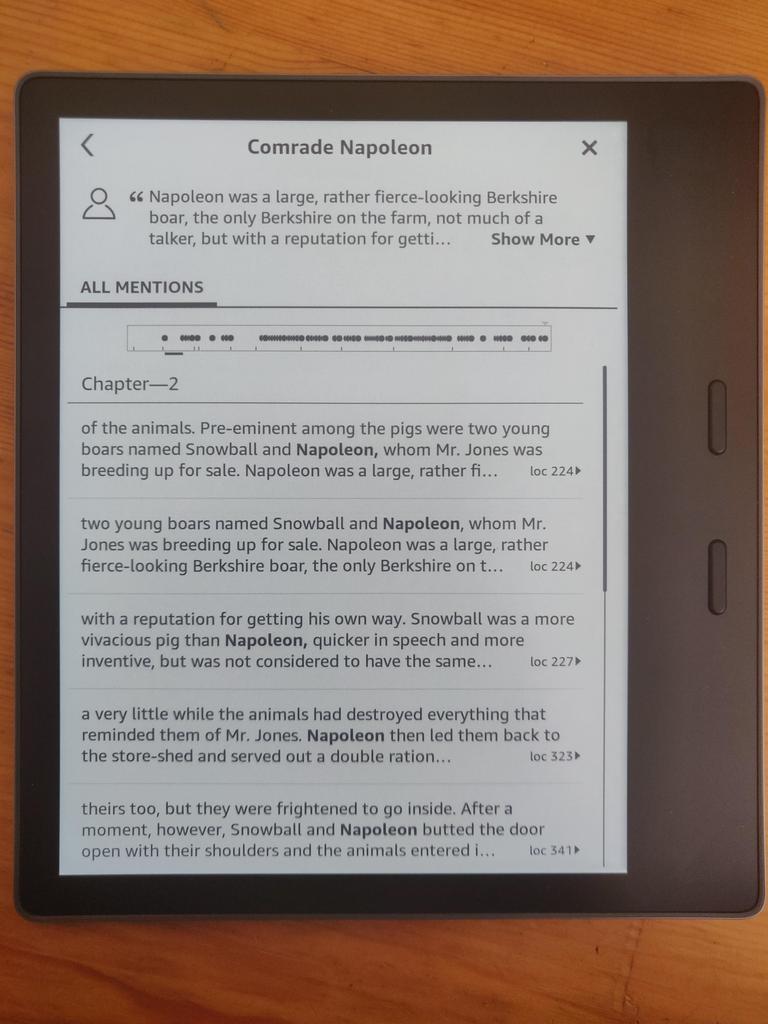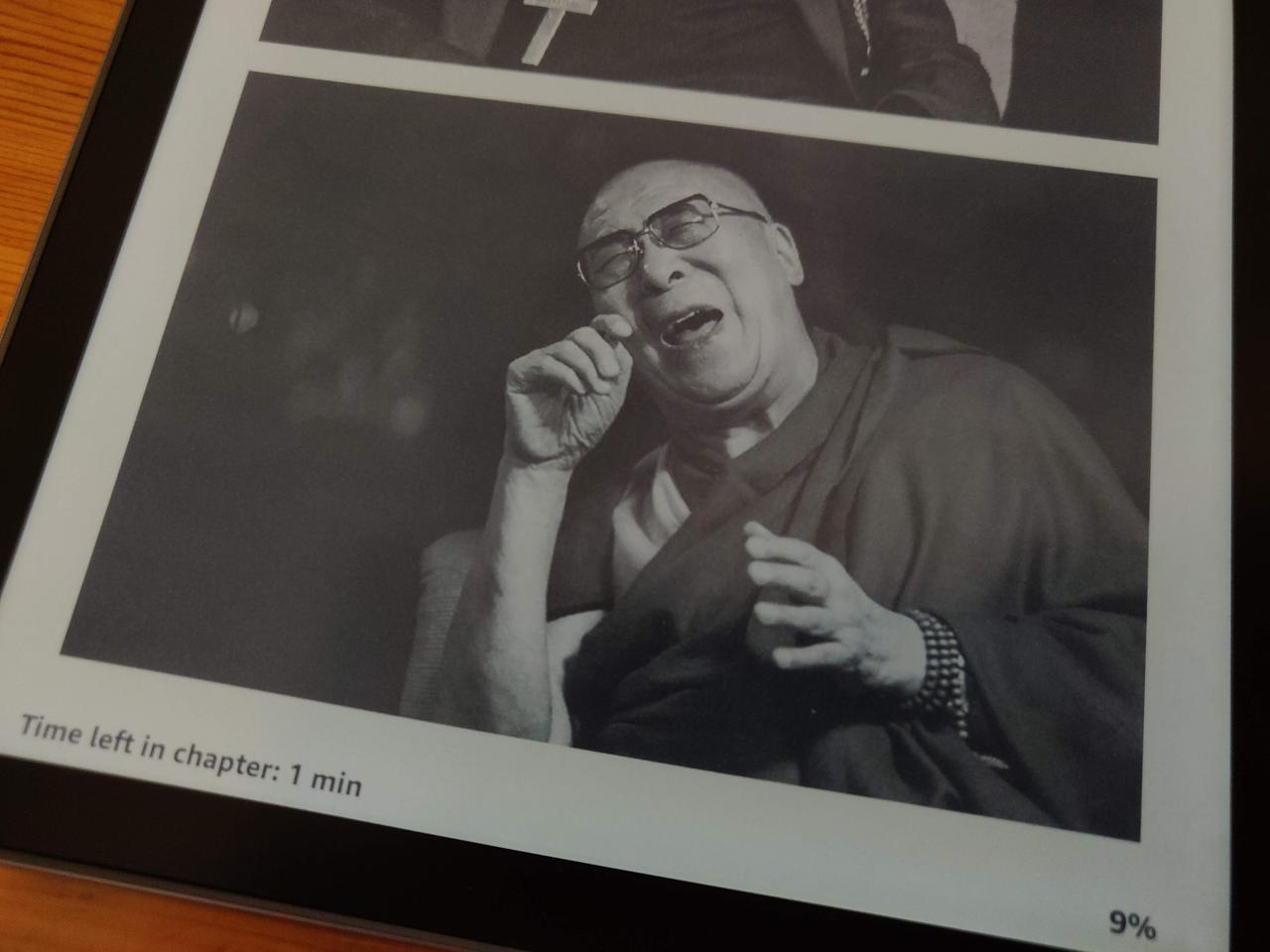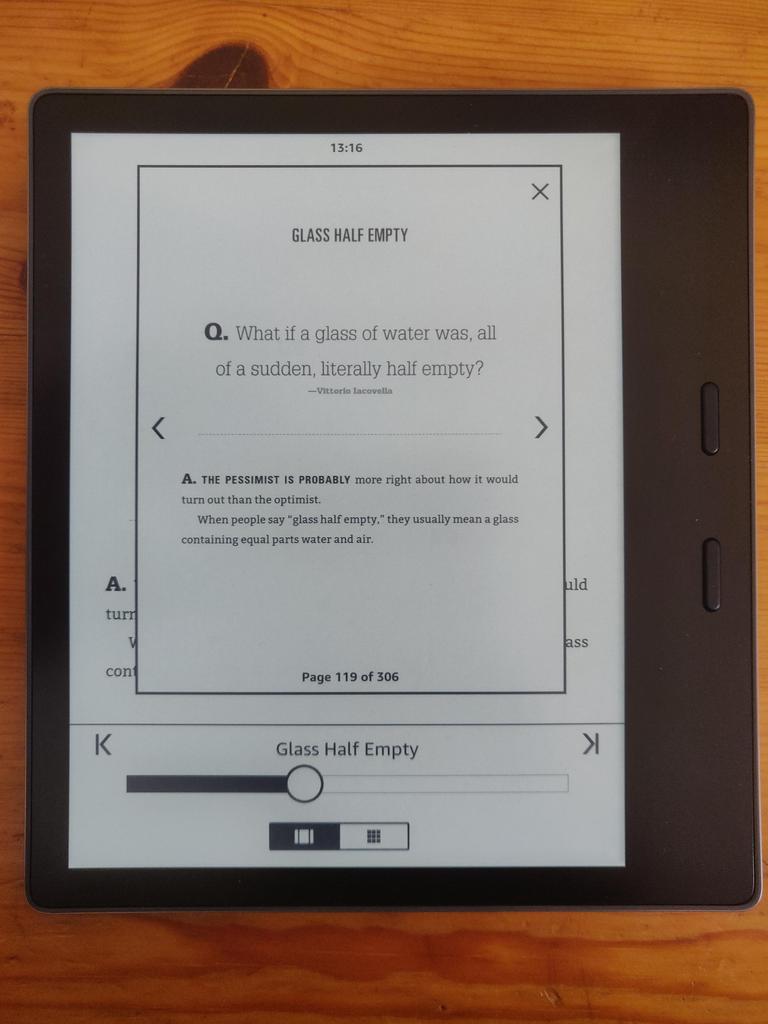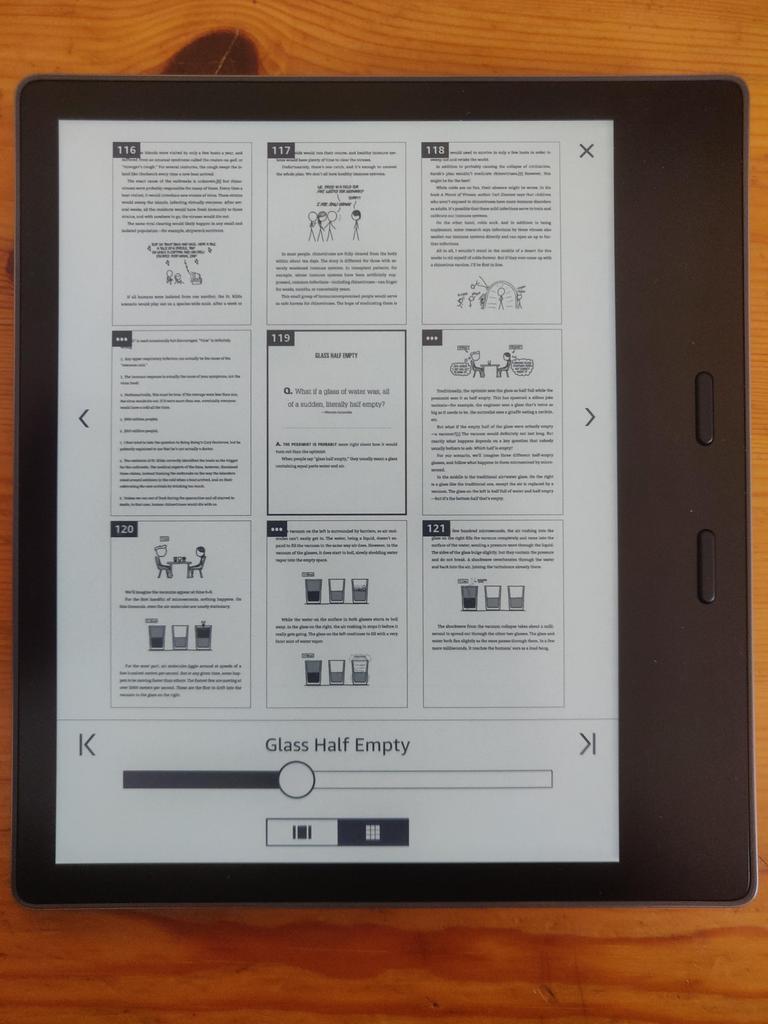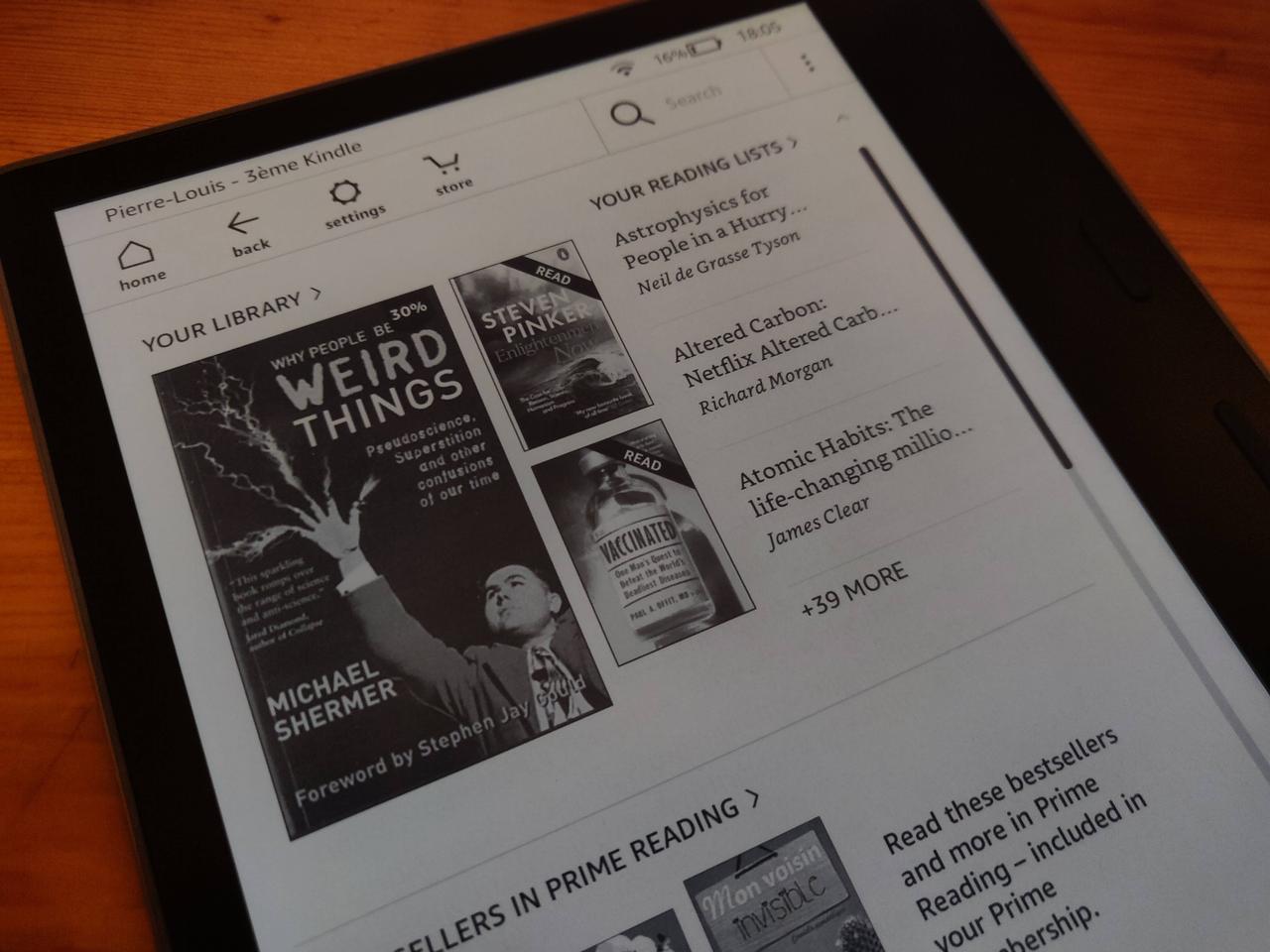I have always been passionate about technology. As a child, I spent a great deal of time taking apart old computers and electronics, trying to understand how it all worked. Technology quickly became a big part of my life, naturally leading me to study information technology, and I have now been working in IT for a little over 5 years. Despite that, there had always been one thing I had trouble imagining any other way than on paper: books.
In spite of my technophile side, I had always been quite skeptical of e-readers; I felt a strange attachment to the smell of paper, its texture and the action of physically turning pages. That was until 2016, where after seeing more and more e-readers around, including in the hands of people I had always pegged for avid paper book proponents, I took the leap: I bought a Kindle Paperwhite, figuring that in the worst case I had 30 days to send it back. Here we are four years later, and I could not be happier with my purchase. So much so, that I decided to upgrade to a Kindle Oasis, mainly to get the adjustable display temperature, physical page turn buttons and a slightly bigger screen (7 inches, compared to 6 for the Paperwhite). Water resistance is a nice touch that could end up saving it one day, but I find it to be more of a gimmick than an actual selling point.
Despite being so convinced of the superiority of paper books, I quickly adopted my e-reader. It turns out I actually find reading on it more comfortable: say goodbye to shadow issues in low light and, most of all, say goodbye to bad fonts, small font sizes and tight line spacings. With an e-reader, I can adjust the font, font size, margins and line spacing to my liking, instead of being at the mercy of the publisher’s tastes.
Despite being so convinced of the superiority of paper books, I quickly adopted my e-reader. Tweet this
Another advantage is the possibility of looking up the definition of any word using a long press, even without Internet access. This is useful not only for books in foreign languages, but also for books in your native language. When reading paper books, I rarely look up unknown words because the context often leaves me with a good enough idea of their meaning. With my e-reader, as soon as I come across a new word I pull up its definition.
But it does not stop there: every single looked-up word is saved in a tool called the Vocabulary Builder. It comes in the form of a grid of words, which can be grouped by book. When selecting a word, it displays its definition, as well as the sentence(s) in which the word was looked up, allowing you to put it back in its context. The flashcards feature displays words in their context one by one, with a tab to view their definition and a button to mark them as mastered. This feature is amazing to expand your vocabulary.
In addition to the dictionary, there is also the X-Ray feature, which shows you the first appearance of characters, places or terms which are specific to a book. This is extremely useful for books with a great number of characters and complex family trees, where it is easy to get confused in the beginning. Just as with the dictionary, long pressing a character’s name or a place will let you know all about it. Note that X-Ray is available only on supported books, which have to be bought from Amazon.
Another feature I use a lot is the ability to highlight passages, with the possibility of exporting all the highlighted passages of a book in PDF format. As soon as I finish a book, I generate a highlights export so I can go back to them easily in the future. It is also possible to add notes to the highlights, which are also included in the exports.
Other advantages include:
- Instant book purchases, which means you always have something to read.
- Screen lighting, which allows you to read under any conditions.
- Being able to read a sample before buying a book.
- Being able to get a refund for books up to 7 days after purchase, in case you end up not liking a book after all.
- Lower book prices in general compared to their paper counterparts.
The only real disadvantage compared to paper books is image rendering, which can sometimes be an issue given they are displayed in grayscale. It all depends on the contrast of the image, but the rendering is usually acceptable or even good, as you can see in the example below:
You might have noticed the time left indicator at the bottom. This feature is extremely practical, because it allows you to know at a glance whether you have enough time to read that chapter you are so tempted to start. Instead of the time remaining in the current chapter, you can switch it to display the time remaining in the book (which happens automatically for the last chapter), the location in the book or the current page.
It is also possible to flip through a book page by page, 9 pages by 9 pages or chapter by chapter without losing the current page, which can come in handy.
One thing some people might take issue with is switching from a book, which obviously has no battery, to an e-reader which has one and therefore presents the theoretical risk of running flat. It could indeed happen, but e-ink screens consume so little energy that e-readers last several weeks on a single charge; you could almost forget they have a battery.
At 188 grams, the Kindle Oasis weighs about the same as the average paperback, while being able to hold thousands of books. This means that no matter where you are, you can always have something to read. Every time I go on a journey that is at least a little long, my Kindle is coming with me. The only disadvantage of Kindles compared to their competitors, such as Kobo readers, is that they cannot read the ePub format. There is however a very simple solution to this problem, which is the magnificent tool that is Calibre, which makes converting between all e-book formats a breeze. This means you are not limited to the Amazon store for your book purchases, even though it probably has everything you may want to read.
It still makes more sense to use paper versions for things like cookbooks, but as far as novels and nonfiction books are concerned, e-readers are a nice evolution I could definitely see everyone adopting.
In terms of versions and prices, the Kindle Oasis comes in an 8 GB Wi-Fi version (£229/$269), a 32 GB Wi-Fi version (£259/$299) and a 32 GB Wi-Fi + free 4G version (£319/$349). The version with free 4G seems of little interest to me since most people can use the 4G from their phones in a pinch, but since it exists I’m assuming there is a market for it. An excellent cheaper alternative to the Kindle Oasis is the Kindle Paperwhite, which comes in an 8 GB Wi-Fi version (£129/$149), a 32 GB Wi-Fi version (£159/$179) and a 32 GB Wi-Fi + free 4G version (£219, EU only). There is also the option of the simple 4 GB Kindle (£79/$109), but keep in mind that it does not have water resistance and has a lower screen resolution (167 ppi vs 300 ppi for the two other models).
I would recommend the entry-level Kindle for limited budgets, the Paperwhite for average budgets and the Oasis for the people who want to treat themselves to what I consider to be the best device in the line-up. Regarding storage capacity, I would recommend the 32 GB versions only if you have the intention of reading a lot of graphic novels or books with a lot of images, since these take up way more storage than simple books.